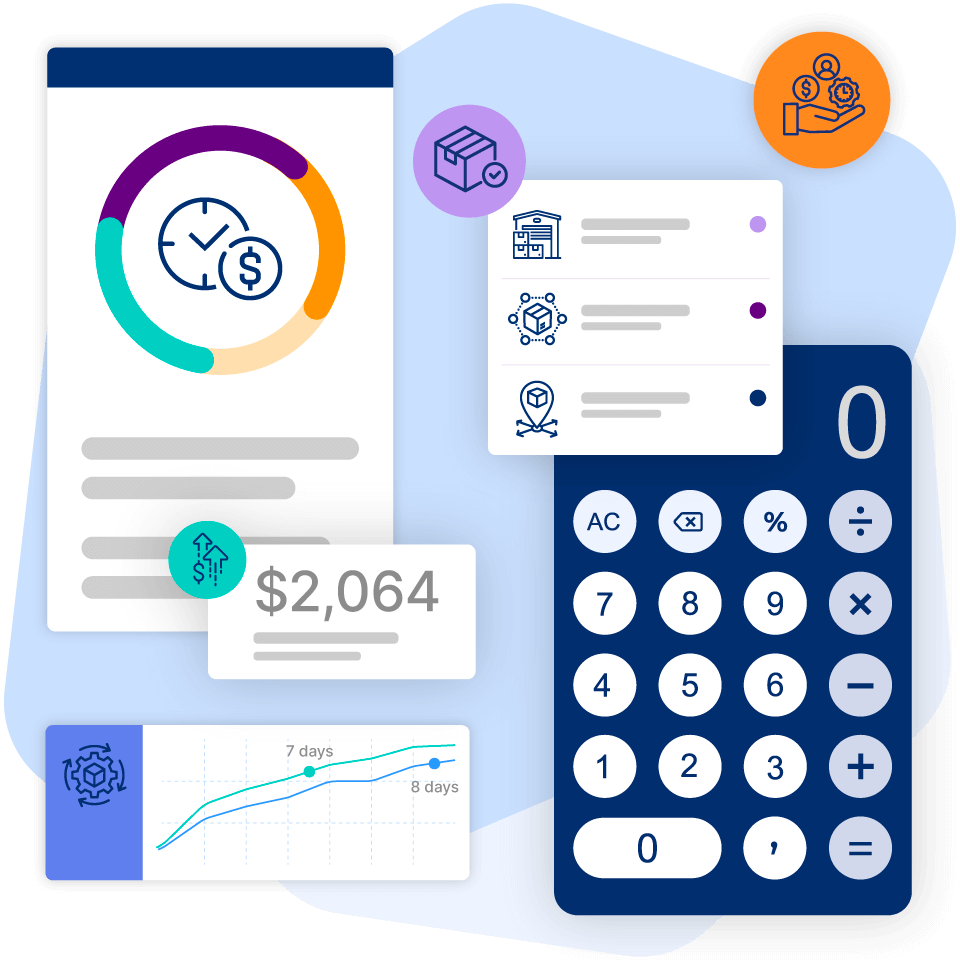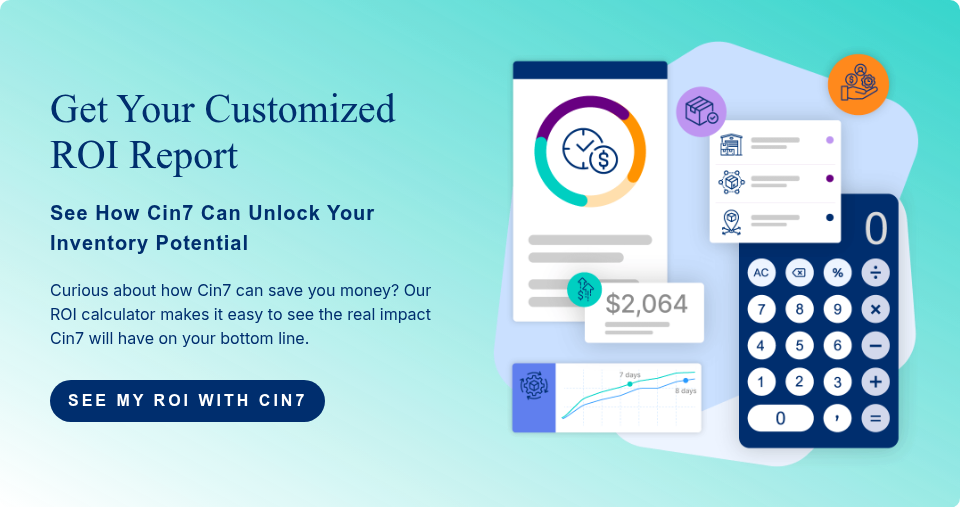Free Purchase Order Templates for Excel, PDF & Google Sheets

Trying to place purchase orders without a process in place is a bit like cooking without a recipe. You don’t know what you need to include, and you end up with a big mess and disappointing results.
In fact, global inventory distortion, the cost of lost sales due to overstocked and out-of-stock items, results in a staggering $1.1 trillion loss, with annual inventory and manufacturing waste reaching $163 billion, largely due to human error.
To avoid confusion, delayed shipments, low inventory, and strained supplier relationships, you need a purchase order template that works for your business and the types of goods or services you purchase.
Here are five free, customizable templates for businesses of all kinds, as well as tips and best practices for creating different types of purchase orders to enhance efficiency and decrease waste.
1. Standard Purchase Order Template
A standard purchase order (PO) contains the essential information required for a straightforward transaction. It follows purchase order best practices like maintaining consistency in formatting and language throughout the document.
It also includes standard elements like:
- PO number: This unique ID number is assigned to each purchase order for tracking and reference purposes.
- Buyer and vendor information: This section includes information about the buyer and the vendor, listing their names, addresses, and contact information.
- Order details: This describes the products or services being purchased, including quantities and any applicable codes or notes.
- Shipping details: This details the shipping method, destination, and expected delivery date.
- Price: The price section clearly states unit prices, total cost, applicable taxes, and any discounts associated with purchased items.
- Due dates: This indicates the deadline for payment and delivery to keep both parties accountable.

Download spreadsheet
PDF | Excel | Google Sheets
2. Retail Purchase Order Template
Beyond basic contact details and other elements found in a standard PO, retail purchase orders often emphasize comprehensive supplier information.
This extra information is included to help manage inventory levels more effectively, negotiate favorable terms with suppliers, and ensure a consistent and timely flow of merchandise.
- SKU or product code: A stock keeping unit (SKU), or product code, is a unique identifier assigned to each item. It streamlines inventory management by providing a standardized reference for easy tracking and identification.
- Lead times: This denotes the duration between placing an order and receiving the goods. Including this component ensures retailers can plan inventory levels effectively and minimize stockouts or overstock situations.
- Minimum order quantities: Suppliers often set a minimum quantity of product a retailer must purchase in a single order. Detailing this number in the PO ensures orders meet production or logistical requirements. It also may lead to cost advantages, particularly for retailers making bulk purchases.

Download spreadsheet
PDF | Excel | Google Sheets
3. E-commerce Purchase Order Template
E-commerce purchase orders don’t differ a whole lot from retail POs. However, some e-commerce items may be digital and require different fields than physical items. Additionally, e-commerce POs may prioritize more detailed product descriptions in general since the buyer relies heavily on digital representations of products.
- Digital product information: Digital items may require extra details like software licenses, subscriptions, or access codes.

Download spreadsheet
PDF | Excel | Google Sheets
4. Manufacturing Purchase Order Template
It’s essential to address the specific requirements of the production process within a manufacturing purchase order. This type of PO includes details like materials, dimensions, production timelines, and quality standards.
By precisely specifying material requirements, you can prevent manufacturing waste resulting from defects. Laying out effective production scheduling in a purchase order can also prevent time and labor waste from waiting for machines to be available, overprocessing, or long transportation times.
- Bill of materials (BOM): The BOM outlines raw materials, components, and subassemblies required to manufacture the final product. Including this element ensures the supplier clearly understands the necessary inputs, helping to avoid mistakes and delays.
- Production schedule: This specifies when each manufacturing stage is expected to occur. It helps both parties coordinate activities, allocate resources efficiently, and meet delivery deadlines.
- Quality control requirements: Clearly stating quality control standards in the PO creates a framework for accountability so manufactured products meet quality benchmarks.
Packaging details: Including packaging specifications helps protect products during transit and storage.

Download spreadsheet
PDF | Excel | Google Sheets
5. Wholesale Purchase Order Template
If you work in wholesale, you need a purchase order that caters to larger quantities and diverse product ranges. In addition to standard items like product details, quantities, and prices, a wholesale PO typically includes specific provisions for bulk pricing, volume discounts, and other items that address the scale of the order.
- Pricing structure: Clearly outlining the pricing structure, especially volume-based pricing or discounts, ensures transparency upfront.
- Ship terms: Shipping terms like free on board (FOB) or cost, insurance, freight (CIF) clarify whether the buyer or seller is responsible for shipping costs and when the risk of loss or damage transfers.
- Customization options: This can involve specifying product variations, colors, sizes, or even packaging requirements so the product is ready for resale.

Download spreadsheet
PDF | Excel | Google Sheets
What is a Purchase Order?
A purchase order is a formal contract between a buyer and seller, specifying details like product specifications, quantities, prices, delivery dates, and terms and conditions. It minimizes misunderstandings and disputes, providing a transparent framework for inventory management, financial planning, and recordkeeping.
How to Create a Purchase Order Form
A well-designed purchase order form is crucial for maintaining clarity and efficiency in business transactions. You may want to create your own instead of using a template if your business requires specific fields for its orders.
Here are the key elements you need to start with, as well as best practices for your PO system.
1. Open a document and add your company branding
To create a professional branded purchase order form, you first need to open a new document using your preferred editing software like Google Sheets, Excel, or Microsoft Word.
Focus on incorporating company branding, like your logo, brand colors, and fonts. Integrating your branding elements enhances the overall professionalism and recognition of your purchase order documents.
2. Add placeholders for supplier and order information
Designate specific sections of the document for supplier details and order information. Leave placeholders for the following elements:
- PO number
- Buyer information
- Vendor information
- Item details
- Shipping details
- Price and terms
- Due dates
- Contact information
Save a copy of your order form with the empty placeholders. You now have a systematic template you can use later to streamline the process of creating purchase orders and ensure you never exclude a piece of vital information.
3. Add your business information
When you’re ready to send a purchase order, complete your template with your company’s and vendor’s information in the designated placeholders. Then fill in details specific to this transaction like:
- Product names
- Quantities
- Agreed-upon prices
- Unique item codes
- Preferred delivery dates
- Any special terms or conditions
4. Save a copy
After you’ve finalized your purchase order, make sure to save a copy for your records. This ensures effective recordkeeping and mitigates the risk of losing information.
Plus, if you work with the same vendor again or have repeat transactions with them, you can save time by simply adjusting dates and shipping details on future purchase orders.
5. Maintain your template
Establish a system for updating your template. Regularly review it to ensure it reflects any changes in your company’s branding or contact details. Consistently maintaining your purchase order template reduces the likelihood of errors and ensures a standardized approach over time.
Understanding the Legal Side of Purchase Orders: Why They Matter
A purchase order (PO) isn’t just a document that tracks purchases, it’s a legally binding contract between a buyer and a seller. Once a seller accepts a purchase order, it becomes an agreement to supply the specified goods or services at the agreed-upon price and terms. This legal significance can sometimes be overlooked, but understanding it is crucial for businesses to avoid misunderstandings and potential disputes.
By having a PO in place, both parties clearly define their expectations, ensuring accountability and minimizing the risk of costly errors or delays. When a PO is acknowledged by the seller, it protects the buyer’s interests by securing the prices, delivery schedules, and other important details of the transaction.
How to Ensure Your PO Is Legally Binding
To ensure that your purchase order holds legal weight it needs:
- Clear Terms: The PO should clearly outline the agreed prices, product details, and delivery terms. Any ambiguity in these areas can cause confusion and potential legal issues.
- Acceptance Acknowledgement: The seller should formally accept the purchase order, typically through a confirmation or acknowledgment email. This step turns the PO into a binding contract, so it's important to ensure the seller receives and agrees to the terms.
Automate Purchase Orders with Cin7
Managing your purchase orders efficiently is crucial, and that includes integrating them with your payment systems. By linking your purchase order system with invoicing and payment solutions, you can streamline the entire procurement process, from ordering to payment.
For example, integrating your purchase order system with tools like Cin7 can help manage stock levels, automate purchase order creation, and even track payment progress. This integration saves time, reduces errors, and helps you stay on top of financial commitments without manual tracking.
Simplified Payments: By linking POs with invoicing systems, you can create invoices directly from your orders, reducing manual data entry and the risk of mistakes.
Better Cash Flow Management: Automated tracking helps ensure you’re always aware of upcoming payments, reducing the risk of missing deadlines and improving cash flow visibility.
Real-Time Data: Integration allows for real-time updates on order status, so you’re never left wondering where your goods are or when your payment is due.
If you want to take your purchase order management to the next level, consider switching from spreadsheets to purchase order software. Learn more about how Cin7 makes automating stock availability and supplier management easier than ever.
Start a free trial of Cin7 and start reducing inefficiencies today.
Frequently Asked Questions
What’s the difference between a purchase order and an invoice?
The biggest difference between a purchase order and an invoice is that a purchase order comes before a transaction, while an invoice follows the completion of a transaction.
A purchase order is a document issued by a buyer to a seller to initiate a product or service purchase. It outlines details like quantity, price, and delivery terms. An invoice is a bill the seller sends to the buyer after the goods or services have been delivered. It indicates the amount owed and the payment terms.
What’s the difference between a purchase order and a sales order?
A purchase order is a document sent by a buyer to a seller that specifies the products or services they want to purchase. In contrast, a seller creates a sales order in response to a customer’s purchase request.
It confirms the sale and details the agreed-upon terms to create a contractual obligation for the seller to deliver the goods or services. Essentially, a purchase order starts with the buyer, while a sales order starts with the seller.
Is there a purchase order template in Word?
Yes, Microsoft Word provides predesigned purchase order templates you can customize for your specific needs. These templates usually include fields for product details, quantities, prices, and terms.
Does Excel have a PO template?
Yes, Excel offers pre-built PO templates you can use to create detailed and organized purchase orders. Like Word templates, Excel PO templates include fields for buyer/seller details, product specifications, prices, and shipping terms.
How do I create a purchase order PDF?
There are a few ways to create a purchase order PDF, but a common method is to use a program or software like Google Sheets, Microsoft Word, or Excel. Once you’ve finalized your document, you can convert it to PDF format using the “Save As” or “Export” feature within the software.
You can also use online converters with Adobe or with a dedicated PDF creation tool like Adobe Acrobat Pro. This route ensures the purchase order retains its formatting and can be easily shared and viewed.
More from the blog
View All Posts
Create a Purchase Order Using Easy-to-Follow Steps
Read More
What is Order Management? A Complete Guide
Read More