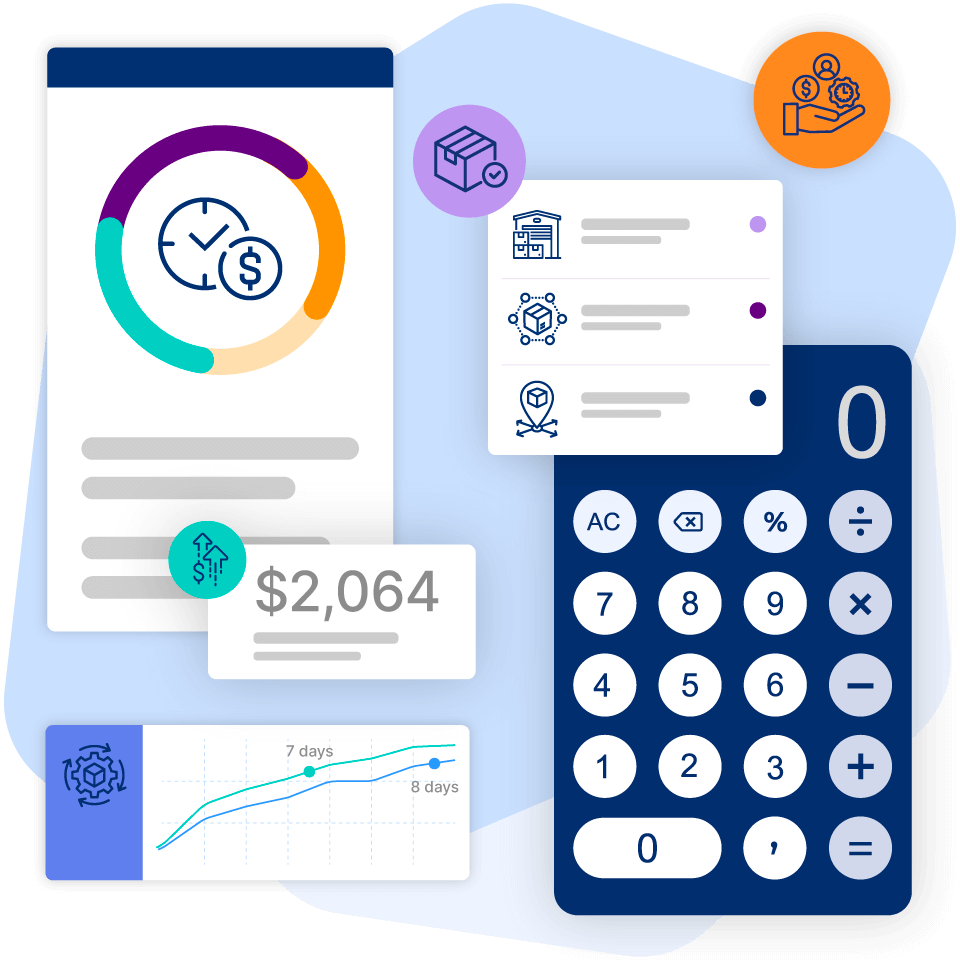Automated Inventory Management: A Comprehensive Guide

In 2023, real-time order tracking is the norm. Consumers not only have access to but expect notifications about the status of their order — from the time it leaves the warehouse to when it gets delivered.
But why are consumers so adamant about knowing the exact status of their orders? It builds trust between consumers and businesses. With most sales occurring online, customers want assurance that businesses are receiving their orders and taking the necessary steps to get them their products promptly.
Automated inventory management allows companies to field hundreds to thousands of orders daily while ensuring customers quickly receive the correct products and get status updates about their orders every step of the way. Automation solves many customer pain points, and businesses that neglect to adopt it will likely fall behind.
But what exactly is automated inventory management? The answer is relatively simple, but the benefits can be immense. Stick with us as we break down what automated inventory management is, its benefits, and what you should consider before selecting a software solution.
What is automated inventory management?
Automated inventory management describes tools that manage and track stock with limited human intervention. By minimizing the chance of human error, companies can use automated inventory management to reduce stockouts, prolonged delivery times, and other common inventory issues.
Automation is an essential feature of connected inventory performance — it allows businesses to integrate multiple processes to create a clean seamless system. Good inventory management is the backbone of a company, and in 2023, automation is critical to nailing inventory management.
An inventory management system does the heavy lifting when controlling and managing inventory. Automation can:
- Maximize efficiency
- Provide cost savings
- Reduce production time
- Minimize human error

How does automated inventory work?
An automated inventory management system is a computerized program: A collection of software and firmware that oversees every aspect of the items a business holds in stock. It records how many items there are, where they’re stored, and tracks them when they move from one area to another.
When housed within a more comprehensive solution, automated inventory management can integrate with accounting/finance, e-commerce, procurement, shipping, and more — so you can view all your inventory-related processes in the same place.
Benefits of automating inventory management
Automated inventory management sets companies up for growth by providing several key benefits.

1. Saves time
By removing the monotonous tasks that go into manually managing inventory, small businesses can save an enormous amount of time. If you’re a business owner overseeing your company’s inventory processes, you likely spend hours updating spreadsheets and analyzing product data.
With an automated system, this is all done for you. At a glance, you’ll have insights into product data, detailed reports, and more — all while your system automatically updates. With all this time saved, you can focus on how you want to grow your business.
2. Real-time visibility
When it comes to inventory, businesses need to know what they have and where they have it all the time. This knowledge informs every business decision, such as:
- Buying new stock
- Storing inventory
- Creating sales quotes and discounts
An in-depth understanding of inventory and inventory turnover will help you determine whether to expand the business, what products to prioritize, and more.
The automated system doesn’t just give accurate information — it does so in real-time on a single screen. That means that anything and everything you need to know about sales flows and inventory levels, regardless of the number of outlets or storage facilities you use, can be brought up instantly from anywhere.
3. Increased accuracy
Another major benefit of automated inventory management is its ability to significantly reduce the chance of manual error — which tends to be high if you manage inventory through spreadsheets.
An automated system won’t make the minuscule mistakes that a human may make, like a misplaced decimal or an incorrect shipping address. Automated inventory management ensures accuracy, so you don’t have to worry about the setbacks that emerge from human mistakes.
4. Avoid stockouts and overstocking
If a company runs out of an item, it has a stockout, but if there’s too much in stock, it’s called overstocking — neither situation is good. If a company has a stockout, prospective customers can go elsewhere. With overstocking, a business can be stuck holding items that have gone out of fashion or are past their expiration dates.
Automation will keep on top of inventory levels and ensure they’re consistent. An automated system will only ship items with sell-by dates if they’re still good.
5. Customer satisfaction
Buyers who have had a good shopping experience — measured by the fact that the buyers received the goods they wanted — are said to be satisfied customers. While it’s not difficult to gain happy customers, maintaining them can be a different story.
Automation can be pivotal in helping you create and keep satisfied customers by:
- Automatically monitoring inventory levels
- Reordering when stocks run low
- Removing them from online channels if items do run out
Automated inventory management keeps a pulse on your inventory so you avoid critical setbacks.
6. Scalability
Whatever method you use for order management, it has to scale when the business grows. This might not be the case if you carry out operations manually, but when things get automated, there are very few issues, especially for order management.
Additionally, if you take time away from manual inventory tasks, you have time to focus on how you want to scale. By adopting automation into your workflows, you gain a solution designed to scale your business and time to focus on growth.
Features to look for in an automated inventory management system
When selecting an automated inventory management tool, you’ll want to make sure your software includes a few key features that will set you up for success. Some of these features include:

1. Automatic preorders and backorders
Preordering — a customer requesting an item before it’s in stock — is a well-used marketing strategy. By offering items ahead of time, a company hopes to create buzz for the product, and it’s also a way for companies to gauge interest in a new product. Backorders are similar in that the customer has to wait for their item to be in stock, but that’s because the company has run out of it.
In both instances, an automated system will maintain the orders in its memory until the items are in stock and the order can get filled. The system takes care of everything, allowing you to focus on more important tasks. But if these orders get written by hand, they could be forgotten, especially if it takes a long time to get the items in stock.
2. Inventory alerts
Inventory alerts are a surefire way to guarantee you always keep track of inventory levels. With lots of inventory going in and out the door, it’s easy to lose track of how much inventory you have and what you need to reorder.
An automated system will notify you when:
- Inventory levels are low
- Stock is moving slowly
- Large shipments are looming
With this information at your fingertips, stockouts become less likely to occur.
3. Bulk actions
Automation allows you to complete tasks in bulk that typically would have to be completed one by one, allowing you to save a significant amount of time.
Consider recalls. When an item gets recalled, it has to be pulled from storage and sent back to suppliers. Then, the customer who ordered the item has to be told that their product was recalled.
Without automation, you have to contact each buyer individually, but an automated inventory management system can handle it with a single action.
4. Safety stock calculating
Safety stock, or anticipation inventory, is a cushion that all product sellers should consider. The idea of safety stock is to order a little more than you think is needed to cover the unexpected for instances like:
- Seasonal demand shifts
- Supplier delays
- Price fluctuations
These calculations can be complex, especially when several items and suppliers are in play. An automated system, however, can process the information with a precision that’s hard for most people to match.
5. Warehouse connections
Companies with multiple warehouses want visibility and insight into each location. For instance, if some items sell better at one location than another, you’ll want a system that’s alerting you to this. You should also store similar items in that location in bulk. As another example, it may be logistically better to fulfill an order from one warehouse than another. In that case, the items for the order should be routed to that warehouse.
If you’re tracking multiple warehouses, it’s crucial to use a tool that integrates with your warehouse management system and gives you a centralized view of all your inventory in all your warehouses.
6. Connection between sales channels
To reach more customers, you’ll want to take advantage of multiple sales channels. If you manage inventory manually, you must keep track of all your different sales channels. Through automation, however, you can gain access and insights into all your sales channels in a centralized view.
When thinking about this, you’ll additionally want to look at software that integrates with many sales channels. Not all inventory management solutions include integrations to several different channels. Look carefully at how many sales channels come included in your software.
7. Integrations
Beyond sales channels, you’ll want to look for other integrations. The top automated inventory management software solutions integrate with accounting tools, POS, finance tools, e-commerce marketplaces, and more.
Integrating all your inventory tools into one centralized view allows you to nail connected inventory performance and never miss a beat.
8. Streamlined reporting
The best inventory management software will give you insights into product data and detailed reports, which can help you make more informed decisions about prioritizing products and making smarter reordering decisions.
Through all this product information, automated systems can provide demand forecasting, sales reports, production reports, and more. With all this information at your fingertips, you can create more efficient processes and make better decisions for your business.
9. Supports multiple users
Selecting software that supports more than one user is crucial for a few reasons. Your business may have several users that need access to the software solution. If you don’t currently have multiple users that need to use the software, you’ll eventually need to add users as you scale.
FAQs
Automation in inventory management can be complex. Naturally, you may still have some lingering questions. Here are a few common questions and answers about automated inventory management.
What is the best automated inventory management system?
The best automated inventory management system should largely take human intervention from inventory management and include features like automated purchase orders, reordering, and warehouse management.
Cin7 is considered one of the best automated inventory management systems because it delivers these features, plus accounting, reporting, and more.
What is an automated inventory system also called?
An automated inventory system may also be called a computerized inventory management system. If you hear an automated system referred to as “computerized,” then it’s likely it’s the same.
Can you automate inventory with Excel?
Excel formulas can help you perform inventory calculations automatically, but they won’t help you automate inventory management. Even with Excel formulas, you’ll have to manually input data and do other tasks— like forecast demand, generate reports, set reorder points, and update regularly with new information.
The future of automated inventory management
Focusing on growth is critical if you’re a small business. However, this is difficult to do if you dedicate significant time to manual tasks. An automated inventory management tool like Cin7 contains features that can make your inventory processes faster, more reliable, and more efficient so you can focus on building your business.
If you’re ready to switch to automation, start a free trial of Cin7 today.
More from the blog
View All Posts
The value of reporting for SMBs: How Cin7 empowers smarter decisions
Read More
Tools for Inventory Management That Power Growth
Read More