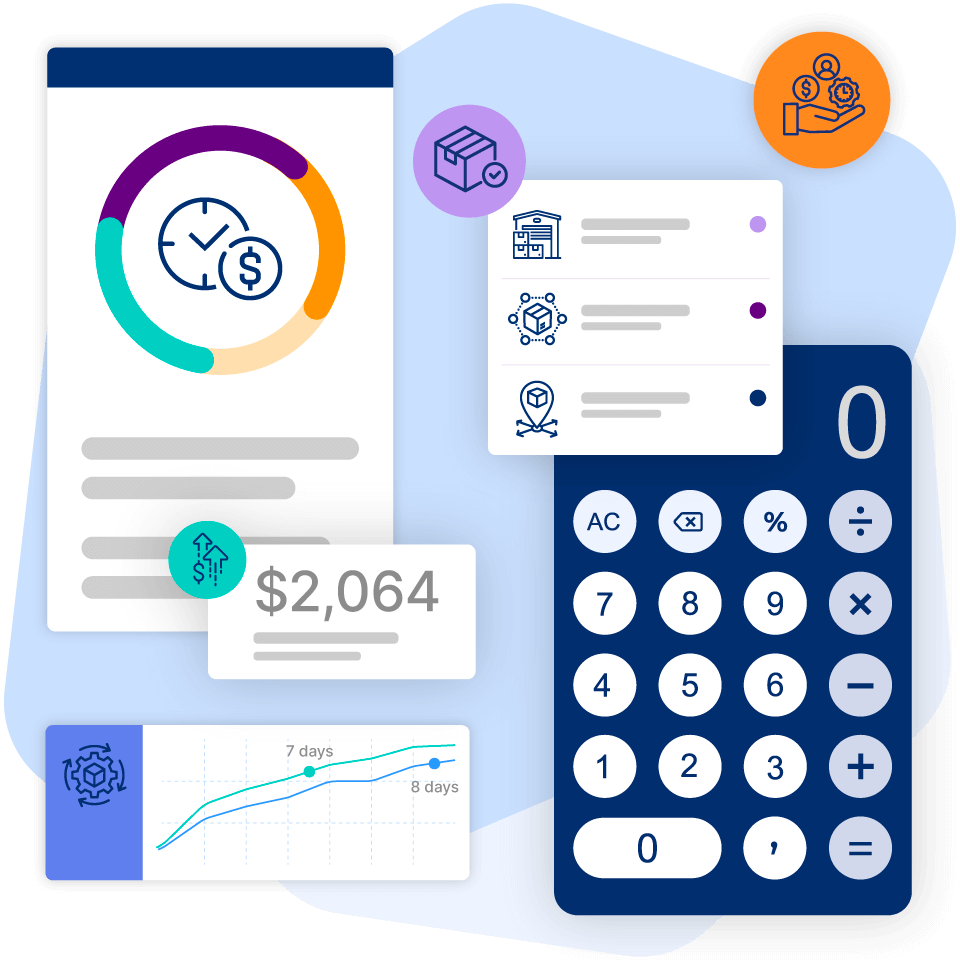Order management is the process that takes place in a company to get purchases to the customers who have bought them. That process starts the moment items and goods are paid for online; covers their collection from the storage facility along with packing and shipping; and ends when they’re successfully delivered to your customers.
On the face of it, order management is fairly straightforward, and for the longest time, companies carried it out manually, having employees make lists by hand and checking everything off as they went. But as sales companies grew larger and the selling platforms available to buyers multiplied, manual methods became inadequate and automation was introduced. Called an order management system, like any automated system, it streamlines the order management process, which increases efficiency, and eliminates many mistakes.
In this blog, we’re going to explore the benefits of OMS, and show how this digital method trumps the manual one.
What is an order management system?
An order management system is software that’s part of the inventory management system (IMS). Programmed with details about a company’s inventory — what it’s made up of and where each item is — it uses these data as a kind of foundation, registering incoming sales and overseeing their fulfillment. It can control all of this for orders coming in from numerous platforms — online marketplaces, social media, apps, and websites, as well as offline brick-and-mortar stores — taking care of them capably simultaneously. And because the software maintains its knowledge of the inventory, it adjusts the data as items are removed or added, giving a company accurate, up-to-date information and complete oversight of everything.
An order management system is especially useful for businesses that deal with inventory, like retailers, wholesalers and manufacturers. That’s the area we’re focusing on here.
A breakdown of everything OMS takes care of
- Sales,
- Inventory control (maintaining a specific level of inventory in the warehouse),
- Customer relationship management (CRM),
- Processing payments,
- Shipping,
- Returned goods, and
- Reporting.
Automation with OMS vs. doing things manually
If you’re using a manual system to handle your order management — keeping records on spreadsheets and updating them by hand — and feel it’s working for you, you may think you don’t need to automate. If that’s the case, here are some pointers to take a close look at:
Preorders and backorders
Preordering — a customer putting in a request for an item before it’s in stock — is a well-used marketing strategy. By offering items ahead of time, a company hopes to create buzz for the product; it’s also a way for companies to gauge if there’s interest in a new product. Back orders are, of course, similar in that the customer is going to have to wait for their item to be in stock, but that’s because the company has run out of it.
In both instances, an automated system will maintain the orders in its memory until the items are in stock and the order can be filled. The system takes care of everything, and there’s nothing for employees to do. But if these orders are jotted down by hand somewhere by somebody, they could be forgotten, especially if it takes a long time to get the items in stock.
Real-time visibility
When it comes to inventory, it’s vital for a business to know exactly what it has and where it is at all times. This knowledge informs every business decision made, from buying new stock and storing it to implementing marketing strategies like sales quoting and discounts. An in-depth understanding of inventory and its turnover will also determine whether to expand the business or not.
While it’s relatively easy to log incoming and outgoing inventory on spreadsheets, the more platforms a company sells on and the more storage locations it has, the more complex tracking manually becomes and the more can go wrong.
If you’re going to make the best business decisions, the information you’re working with has to be completely reliable. Which is why an order management system is a good way to go. The automated system doesn’t just give accurate information, it does so in real time on a single screen. That means that anything and everything you need to know about sales flows and inventory levels, irrespective of the number of outlets or storage facilities you use, can be brought up instantly from anywhere.
Stockouts and overstocking
If a company runs out of an item, it has a stockout; if there’s too much of an item in stock, it’s called overstocking. Neither situation is good. With stockouts, prospective customers can go somewhere else and sales can be lost; with overstocking, a business can be stuck holding items that have gone out of fashion or that maybe even go past their expiration dates. Stockouts and overstocking can also throw off the whole order management system.
While a smaller company can prevent these scenarios by making sure they always have the right amount of stock, human error is always a possibility. Mistakes are less likely with an order management system. Automation will keep on top of inventory levels, make sure they’re consistent, and, in the case of items that have sell-by dates, make sure they’re only sent out if they’re still good.
Safety stock
Safety stock is a cushion. It’s a little bit more than you think is needed to cover for the unexpected. Safety stock levels are influenced by:
- The belief that there will be a sudden rush on the items — like Christmas,
- The time it takes for the supplier to fill an order for more, and
- The length of time delivery will take, such as longer for a shipment from overseas.
These calculations can be complex, especially when a large number of items and suppliers are in play. But while an experienced employee is capable of making these calculations, there’s inevitably going to be an element of guesswork involved; guesswork that could result in miscalculations being made and stock running out. An automated system, however, is able to process the information with a preciseness that’s hard for most people to match.
Warehousing
For companies that have more than one warehouse, coordinating them is good business. For instance, if some items sell better from one location than another, more of them should be housed there. Similar items should be stored in that location in bulk. As another example, it may be logistically better to fulfill an order from one warehouse than another. In that case, the items for the order should be routed to that warehouse.
Recognizing situations like this, in good time, is difficult without automation.
Bulk actions
Items that are recalled have to be pulled from storage and sent back to their suppliers, and the customers who ordered them before this have to be told what’s happened and offered something else in its place. Without automation, each customer has to be contacted individually, but an order management system can take care of it with a single action.
Customer satisfaction
Buyers who have had a good shopping experience — measured by the fact that the buyers received the goods they wanted — are said to be satisfied customers.
An order management system helps you create satisfied customers. It automatically monitors inventory levels, reordering when stocks run low and removing them from online channels if items do run out. If an item does run out, the system lets buyers know and offers the option of backordering — placing the order and waiting until the item is in stock. Trying to handle this with spreadsheets and having someone literally look at stock to check how much of it there is is going to lead to disappointed customers.
Scaling
Whatever method is used for order management, it has to be able to cope when the business grows. This might not be the case if operations are carried out manually, but when things are automated, there are very few issues, especially when it comes to order management.
Final words on manual vs. automated order management systems
For order management, an order management system, such as Cin7 Omni, with automated features is faster, more reliable, and more efficient. Ultimately, that means it helps to make your company more cost efficient and more profitable.
When you’re ready to switch up to automation, give us a call. Or if you want to know more, schedule a demo with one of our experts. You’ll be glad you did.
More from the blog
View All Posts
Discover the True Cost of Inventory Inefficiency
Read More
10 best software solutions for small business management in 2024
Read More