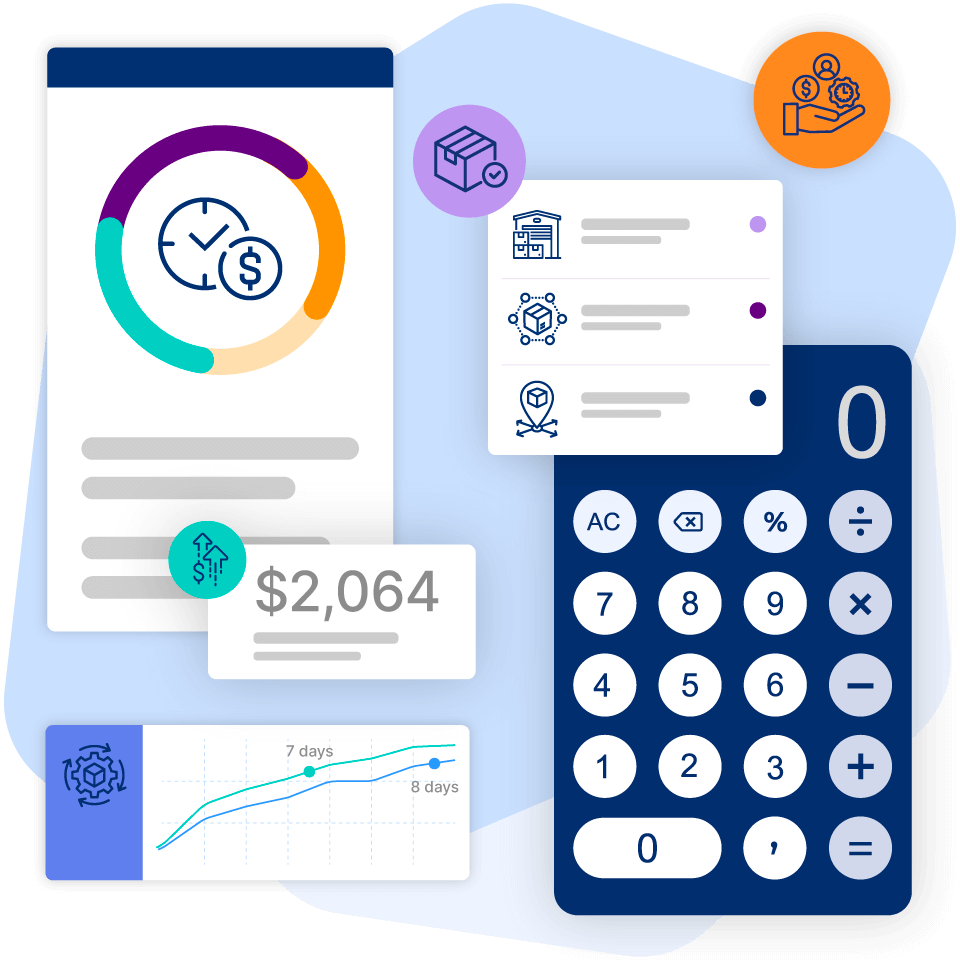Creating a Shopify store is an excellent first step if you’re a product seller looking to expand your reach and gain new customers. For small businesses and individual product sellers, Shopify allows you to build a customized store in a centralized and easy-to-use dashboard, but what do you do once you start seeing growth from your store?
Many online retailers run into this issue with their Shopify store, so as a result, Shopify integrated with over 300 apps for managing inventory — including Cin7. The best inventory management apps for Shopify allow you to take a hands-off approach to inventory management, so you don’t have to take time away from growing your business to update spreadsheets and product information.
With hundreds of apps available, it can be daunting to determine which is the best for your business. Stay with us as we break down the 21 best inventory management apps for Shopify and their use cases.
The 21 best inventory management apps for Shopify
- Cin7
- QuickBooks Online
- Extensiv Order Manager
- Katana Cloud Inventory
- Thrive by Shopventory
- ShipBob Fulfillment
- Stocky
- LitCommerce
- ShipHero Fulfillment
- Stock Sync
- Sellbrite
- Inventory Planner Forecasting
- Netsuite ERP Connector
- Brightpearl
- EasyScan: SKU and Barcode
- Back in Stock + Restock Alerts
- Quick Scan
- SC Order Tags & Flows
- SkuHarmony
- SimpleSync
- Realtime Stock Sync & Building
1. Cin7
Best for: Connecting inventory management with e-commerce
Cin7 makes selling products through Shopify a breeze. By automating different Shopify processes and simplifying sending orders to warehouses and 3PLs, you can sync inventory across all your sales channels and warehouse locations — removing the need for manual updating.
Cin7’s integration lets you connect your inventory management with your online marketplace, sales channels, stock locations, warehouse management systems, and more. With all these processes centralized into a single source of truth, Cin7 makes it easy to grow, regardless of where and what you sell.
Cin7’s Shopify integration takes the manual effort out of inventory management so you can sell more and grow faster. It does so by:
- Automatically downloading customer information and orders
- Updating stock in real-time
- Batching orders into single transactions
| Pros | Cons |
| Automatically updates with latest purchases | Not ideal for enterprise organizations |
| Automatically imports orders into Xero or QBO | |
| Allows you to sell stock from all branches or only specific branches |
Price:
- Core: Starting at $325/month
- Omni: Starting at $999/month
2. QuickBooks Online
Best for: Managing cash flow
Like Cin7, QuickBooks Online allows businesses to integrate orders and payouts into your Shopify store. By doing so, the platform eliminates the need to manually keep track of incoming and outgoing stock and sales.
With sales information in one centralized location, QuickBooks gives you full visibility into your profitability, making it easier to visualize your cash flow.
| Pros | Cons |
| Automatically updates | Steeper learning curve than some competitors |
| Prioritizes products based on traffic | Lacks the functionality of a full Inventory Management Software solution. |
| Manages payouts across sales channels |
Price: Starting at $30/month
3. Extensiv Order Manager
Best for: Managing order fulfillment
Formerly Skubana, Extensiv Order Manager is designed to give users a “central hub” for inventory, sales, fulfillment strategies, and more. Extensiv allows you to automate monotonous inventory tasks so you can dedicate more time to sales and growth.
Additionally, Extensiv’s integration lets you expand other marketplaces while syncing inventory across platforms. However, this suite of features comes at a higher price tag than competitor apps.
| Pros | Cons |
| Allows custom order manipulation rules | More expensive than competitors |
| Includes real-time dashboards with analytics |
Price: Starting at $1,000/month

4. Katana Cloud Inventory
Best for: Connecting manufacturing processes with inventory management
Used largely by manufacturing companies, Katana helps Shopify users avoid stockouts by offering a centralized view of your inventory processes in a single platform.
Katana helps create scalable inventory processes by issuing purchase orders based on material requirements and reorder points. You can also integrate Katana with software like QuickBooks to connect inventory management, sales, and accounting all together.
| Pros | Cons |
| Easily manages manufacturing and production planning | Costlier than some competitors |
| Automatically creates work orders from sales | Less detailed reporting than competitors |
Price: Starting at $129/month
5. Thrive by Shopventory
Best for: Connecting physical and online stores
Thrive can be an effective solution for small businesses looking to connect their brick-and-mortar location with their Shopify store. With Thrive, you can manage inventory at both your online store and physical storefronts. Additionally, Thrive connects with Square, Clover, and Google Shopping, allowing you to reach new customers with your e-commerce store.
| Pros | Cons |
| Equipped with reporting by location | Doesn’t organize products by SKU |
| Allows you to connect multiple Shopify accounts | Standard version doesn’t include demand forecasting |
Price: Starting at $99/month
6. ShipBob Fulfillment
Best for: Expediting shipping processes
For e-commerce brands, ShipBob’s Shopify app allows both DTC and B2B brands to easily pick, pack, and ship orders to customers all over the world.
With the Shopify integration, ShipBob guarantees businesses same-day shipping, a personalized customer experience within the app, and in-house managed B2B/EDI compliance.
| Pros | Cons |
| Real-time order syncing | Delays in tracking |
| Responsive customer service | Costlier than competitors |
Price: Available upon request
7. Stocky
Best for: Generating reports through stock analytics
Using Stocky can be advantageous for existing Shopify customers because Shopify purchased the app in 2020. Because of this, it comes free with Shopify POS Pro Subscriptions.
Beyond the cost factor, Stocky helps users track and adjust inventory levels and perform automatic inventory counts. You can also get detailed analytics reports showing your products’ performance.
| Pros | Cons |
| In-depth reporting through stock analytics | Users report inaccuracy with the forecasting feature |
| Automatic product recommendations based on profitability | Users report inaccuracy with inventory counting |
Price: Included with Shopify POS Pro Subscription
8. LitCommerce
Best for: Syncing orders across multiple channels
LitCommerce lets businesses manage over 20 sales channels in a single dashboard, including TikTok Shop, Amazon, Etsy, Google Shopping, eBay, and more. With the app, you can create custom product listings and sync them between Shopify and your desired channels.
While all these channels are available through the platform, the most advanced plan only allows you to use up to seven channels, and the free plan only allows up to two.
| Pros | Cons |
| Listing templates so you can easily create product listings | Lacks comprehensive inventory management functionality |
| Lets you easily edit product listings | Only allows two sales channels in the free version |
Price: Starts for free
9. ShipHero Fulfillment
Best for: Load-balancing inventory between locations
ShipHero’s Shopify fulfillment app helps e-commerce brands gain pre- and post-shipment visibility into shipments as well as manage inventory across up to eight North American locations.
Beyond that, ShipHero promises a 3.5-day shipping speed and uses product data to make load-balancing decisions for your brand. With an emphasis on strategic order fulfillment, ShipHero’s platform can benefit small businesses looking to grow quickly and reduce waste.
| Pros | Cons |
| Includes a native iOS app | Users report long response times from customer service |
| Connects to USPS, FedEx, and more |
Price: Starting at $1,995/month
10. Stock Sync
Best for: Syncing inventory with sales
Stock Sync strives to support companies in managing inventory by syncing inventory levels across sales channels, providing automated inventory updates, and helping product sellers save time overall.
While Stock Sync won’t necessarily create detailed inventory reports, it allows you to easily import and export inventory data to CSV, XLS, Google Sheets, and more. However, you won’t get the detailed insights from your product data that you might get from a more robust solution.
| Pros | Cons |
| Centralized dashboard for performance tracking | Less robust reporting capabilities |
| Automated scheduling for inventory updating |
Price: Starts for free
11. Sellbrite
Best for: Branching out to new marketplaces
Sellbrite is another Shopify app for product sellers that allows them to expand their reach to large online marketplaces, like Amazon, eBay, Etsy, and Walmart. With Sellbrite’s Shopify app, users can control their products within the Shopify system but sell them on various other online marketplaces.
Unlike some competitors, Sellbrite gives you access to unlimited channels with its free plan. However, if you use the free plan, you’re limited to 30 orders a month.
| Pros | Cons |
| Automatic syncing across sales channels | Users report issues with eBay syncing |
| Allows you to include inventory from all warehouse locations |
Price: Starts for free
12. Inventory Planner Forecasting
Best for: Demand forecasting
Inventory Planner Forecasting allows multichannel sellers insights into forecasting and product analysis so you can make smarter reordering decisions.
Inventory Planner Forecasting helps you accurately meet customer demand and limit excess inventory by syncing sales history with vendor lead time and sales channels. It can be an effective choice for product sellers in industries that experience seasonal demand.
| Pros | Cons |
| Automatically creates reports based on inventory performance | Users report slow customer service |
| Sets automatic reorder alerts |
Price: Starting at $249.99/month
13. NetSuite ERP Connector
Best for: Connecting inventory with finance and accounting
The NetSuite ERP connector is designed for enterprise-level product sellers looking to connect accounting and finance with inventory management and sync product, customer, and inventory capabilities.
By automating order fulfillment and simplifying monotonous accounting and financial tasks, the NetSuite EPR Connector offers a more hands-off approach to inventory management for large organizations with more complex inventory needs.
| Pros | Cons |
| Automatically sends orders to 3PLs, vendors, or warehouses | Less effective for SMBs |
| Manages inventory across multiple warehouses |
Price: Starting at $83.25/month
14. Brightpearl
Best for: Connecting warehouse management with inventory
Brightpearl’s Shopify app allows easy order management, accounting, warehouse management, returns, and more in a single platform
With the Shopify integration, Brightpearl allows users to create a personalized storefront with full visibility into the purchasing process. Additionally, the app allows for advanced reporting, demand planning, and insight into other consumer trends.
| Pros | Cons |
| Automated inventory management tasks | Users report a less intuitive interface than competitors |
| Manages product prices in the currency of your specific location |
Price: Available upon request
15. EasyScan: SKU and Barcode
Best for: Generating reports through barcode scanning
While EasyScan isn’t an end-to-end inventory management software solution like some other apps listed, it’s an effective app for picking and packing orders as well as barcode scanning.
EasyScan lets customers easily scan products, create reports on items scanned, and assign barcodes and SKUs to your products. You can also print custom packing slips and inventory reports, limiting the steps needed to get products out the door.
| Pros | Cons |
| Updates inventory by scanning barcodes or SKUs | Less comprehensive than end-to-end inventory management apps |
| Allows you to create orders by scanning barcodes |
Price: Starting at $9.99/month
16. Back in Stock + Restock Alerts
Best for: Notifying customers of restocks
Back in Stock + Restock Alerts allows you to better communicate with customers by sending automated alerts when products are back in stock. Beyond restock notifications, the app allows you to create customized email marketing campaigns and get insights into the most wanted out-of-stock products.
For individual product sellers, Back in Stock + Restock Alerts can help businesses understand product prioritization effectively, but note that it won’t automate reordering for you.
| Pros | Cons |
| Automated conversion tracking | Free version lacks email marketing capabilities |
| Customizable emails and themes |
Price: Starts for free
17. Quick Scan
Best for: Stocktaking
Similar to EasyScan, Quick Scan equips users with a barcode scanner that allows you to create and fulfill orders simply by scanning the product’s barcode. Then, businesses can use that information to make smarter and more informed reordering decisions.
While Quick Scan can uncover helpful product information with a single scan, you’ll still have to manually set reorder levels.
| Pros | Cons |
| Easy to install | Less advanced capabilities than some competitor products |
| Speeds up stocktaking and delivery process |
Price: Starting at $5/month
18. SC Order Tags & Flows
Best for: Managing manufacturing processes
SC Order Tags & Flows works specifically to automate order management tasks, by allowing you to create order tags that automatically trigger specific order management actions, like adding, removing, delaying, or backdating orders.
With SC Order Tags & Flows, you can tailor a personalized dashboard to suit your business needs. You can also connect the app with shipping partners to fully see your order management process.
| Pros | Cons |
| Connect with other automation apps, like Zapier | Free version only allows 10 orders per month |
| Uses backdate tags to gather product and sales data |
Price: Starts for free
19. SkuHarmony
Best for: Connecting Square and Shopify
SkuHarmony works specifically for Shopify and Square, so product sellers don’t have to juggle inventory between the two POS systems.
By connecting the two systems, product sellers never have to worry about miscues between the two platforms. When a product sells on Square, it’s automatically marked as sold on Shopify.
| Pros | Cons |
| Remove the necessity to make manual changes on Square and Shopify apps | Limited to Square and Shopify |
| Adjusts inventory in real-time |
Price: Starting at $49.99/month
20. SimpleSync
Best for: Managing identical SKUs
Like SkuHarmony, SimpleSync works in a specific niche: managing inventory that shares the same SKU. SimpleSync allows you to sell physically similar products through different product pages while seamlessly tracking your stock.
To use it, you need to create two product pages within your Shopify store, designate them with the same SKU, and then SimpleSync manages the rest automatically. SimpleSync can be especially useful for clothing retailers selling unisex clothing on both men’s and women’s product pages.
| Pros | Cons |
| Allows you to sell identical products through different product pages | Struggles to handle larger inventory quantities |
| Allows you to set stock to product level |
Price: Starting at $10/month
21. Realtime Stock Sync & Bundling
Best for: Bundling products into single transactions
Trunk’s Shopify app, Realtime Stock Sync & Bundling, allows companies to visualize their inventory management processes in a centralized platform — connecting sales channels and keeping bundles and SKUs synced in your Shopify store.
Realtime Stock Sync & Bundling works with Etsy, eBay, Amazon, Square POS, QuickBooks, and more. It works particularly well at bundling
| Pros | Cons |
| Equipped with bundling and knitting to track components | Lacks the advanced capabilities of some direct competitors |
| Automatically syncs stock levels |
Price: Starting at $35/month
Benefits of using an inventory management app for Shopify
If you’re growing a business on Shopify, it’s important to ensure you have a plan for managing your stock as you grow. Enter inventory management software. With a comprehensive solution, you’ll be able to seamlessly:

1. Track stock levels
Running out of stock can be a disaster for product sellers. Not only does this mean missing out on sales, but it also creates the opportunity to lose repeat customers if you don’t have their favorite products in stock.
An inventory management software tracks your stock levels in real time. You’ll get alerts when stock levels are low so you can quickly replenish and get back to meeting customer demand.
2. Forecast demand
When you identify and prepare for periods of shifting demand, you can get an edge over competitors with too much or too little inventory. An inventory management software helps you forecast demand so you can adequately prepare by increasing your stock or reordering less to avoid manufacturing waste.
3. Stay on top of cash flow
Managing all of your inventory across multiple sales channels is hard enough. And when business is booming, you’re left to manage your inflow of cash from your Shopify store. By connecting sales, inventory management, and more with accounting software, you can spend less time updating spreadsheets and more time selling products.
How to choose an inventory management app for Shopify
Your budget, company size, and specific inventory needs will likely inform the inventory management app you ultimately choose. However, certain key features often make some inventory management apps stand out from the pack. Some of these include:
- Automatic updates: Inventory management apps should update your Shopify store automatically when products are dispatched.
- Integrations: Look for an app that helps you scale your business by integrating with other marketplaces and 3PLs.
- Order fulfillment: Prioritize apps that automatically route orders directly to your warehouse or 3PL.
Grow your Shopify store with Cin7
Cin7 was named the best inventory management software by Forbes and Investopedia because of our ability to empower smaller product sellers to grow quickly.
Cin7’s comprehensive integration can help you reach new customers, seamlessly manage e-commerce orders, and gain control over your industry — allowing you to grow your Shopify store with ease.
Start a free trial of Cin7 today.
More from the blog
View All Posts
10 best software solutions for small business management in 2024
Read More
The definitive guide to stocktaking
Read More