How to choose the right POS system for your multi-location business
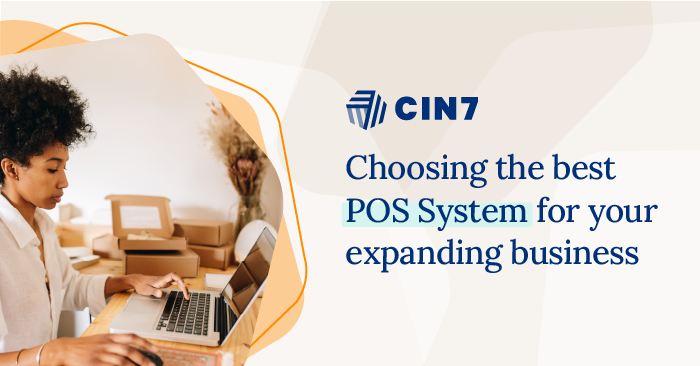
Expanding into multiple locations is an exciting milestone for any business. It offers the opportunity to reach new customers, increase brand visibility, and ultimately earn more revenue.
However, this business strategy also comes with a set of challenges that can complicate day-to-day management and negatively affect long-term business outcomes.
More specifically, as the number of locations increases, tracking sales data, managing inventory, and ensuring a consistent customer experience across all locations become significantly more complex.
A practical solution to these challenges is investing in a reliable multi-location point of sale (POS) system. Among many other benefits, the right POS system can streamline operations, increase productivity, minimize costs, and ensure a seamless customer experience across every location.
In this article, we'll explore some of the key features and considerations to keep in mind when selecting a POS system for your multi-location business.
What are multi-location businesses?
A multi-location business, as the name implies, is one that operates across multiple physical locations. That could be in different cities or towns, states, and even countries.
Examples of multi-location businesses are retail chains like Starbucks or Walmart, which have numerous outlets worldwide, restaurant franchises such as McDonald's or Subway, which serve customers in various locations, and hotel chains like Marriott or Hilton, which offer accommodations in multiple regions across the globe.
Other examples are healthcare providers with clinics in different neighborhoods, and furniture retailers or clothing stores with showrooms or outlets in various locations.
What is a multi-location POS system?
A multi-location POS system is a centralized point-of-sale solution specifically designed to support businesses that operate in more than one physical site.
Standard POS systems are typically set up to serve only a single location. A multi-location POS system on the other hand allows businesses to manage sales, inventory, customer data, and other operational aspects across multiple store locations using one unified system.
Essential features to look for in a multi-location POS system
While the potential of a multi-location business is substantial, managing these operations presents unique challenges as we saw earlier. Maintaining consistent inventory management, synchronizing sales data from all locations, and ensuring a uniform customer experience across each site are just a few of the hurdles these businesses face.
A multi-location POS system can help solve some of these challenges. But to be effective, it must have certain essential features.
1. Sales and inventory integration
A good multi-location POS system should enable seamless communication between inventory management and sales tracking. This means that when a sale is made at a particular location, the inventory count is updated in real time across the network.
This integration enables centralized inventory and prevents common pitfalls like overstocking or stockouts, which can harm customer satisfaction and sales. Essentially, it makes it easier to track what’s available at each location, manage transfers, and even optimize reordering processes. For example, if one location is low on a popular item, managers can quickly check stock levels at other sites and coordinate transfers to meet demand.
2. Cloud-based systems
When choosing a POS system for your multi-location business, look for one that offers cloud-based functionality.
Unlike legacy systems that store data on-site on local servers and run on a closed internal network, cloud-based POS systems store data remotely on cloud servers, which are accessed over the internet. This latter approach offers several advantages that are quite essential to multi-location businesses:
- Accessibility and flexibility: Cloud-based POS systems are accessible from virtually any device with internet access, whether it’s a desktop in the office, a tablet on the sales floor, or even a smartphone on the go. This remote access allows managers to oversee multiple locations without being tied to one physical site, facilitating more efficient and flexible management.
- Scalability for growing businesses: Cloud-based systems are designed to scale seamlessly with your business. Adding a new location to a cloud-based POS system often involves little more than a simple configuration, with no need for additional infrastructure investment. In contrast, legacy systems require dedicated on-site hardware installations, which increase setup time and costs as new locations are added.
- Lower IT and maintenance costs: With cloud-based systems, software updates, backups, and security patches are managed by the service provider. That reduces the burden on your IT team and cuts down on maintenance costs. Comparatively, legacy systems require on-site maintenance and updates, often resulting in higher long-term costs and resource demands.
In a nutshell, cloud-based POS systems are better suited for multi-location businesses due to their real-time data syncing, remote accessibility, scalability, and lower IT demands. If you are looking to optimize operations across several locations, the cloud offers the flexibility and efficiency required to maintain a competitive edge.
3. Reporting and analytics
Data-driven decisions are key to staying competitive and maximizing profitability. So, when searching for a multi-location POS system, look for one with advanced reporting and analytics capabilities.
Such a system allows you to track performance metrics across all locations, identify trends, and assess the effectiveness of various strategies. You can then use these insights to make data-driven improvements to your operations.
For example, analytics and reporting tools can help you determine sales peak times and popular items for each location. You can use this info to tailor inventory and staffing accordingly.
Furthermore, advanced analytics tools can track customer preferences and purchasing habits, enabling targeted marketing efforts and personalized promotions.
4. User-friendliness
It’s important to look for a POS system that’s intuitive and simple for your team to use. In other words, your staff should be able to operate the system with minimal training.
A complicated system increases the learning curve and can lead to errors and delays, which can negatively impact customer experience. On the other hand, a simple, user-friendly system enables staff to focus more on delivering excellent services.
5. Customer support
Downtime in any location can negatively affect sales and revenue, as well as customer satisfaction. So, it’s important to go for a provider that offers comprehensive support to ensure that any issues with the system are resolved swiftly.
When evaluating support, focus on the following:
- Availability: Look for providers that offer 24/7 support, particularly if you operate in multiple time zones.
- Contact options: Search for providers that offer multiple ways to get in touch including email, phone, or live chat.
- Knowledgeability: Look for a provider with a support team that understands the specific needs of multi-location businesses and who can therefore provide expert advice and assistance.
Additionally, consider a provider that offers comprehensive onboarding support and training resources. This can make the transition smoother for your staff and help them feel confident and capable when using the system. It can also help you maximize the POS system’s capabilities.
6. Value for money
When searching for a multi-location POS system, consider the overall value for money it offers.
While it can be tempting to go for the cheapest option, remember that cheap can be expensive. A low-cost system might lack the features and reliability needed to effectively manage a multi-location business. It might also come with other challenges — like frequent technical issues or inadequate support.
A slightly more expensive system may provide advanced functionalities, such as cloud integration, real-time data analytics, and scalability, which can lead to significant operational efficiencies and cost savings in the long run.
Ultimately, the best multi-location POS solution is one that balances affordability with essential features that support your multi-location operations effectively.
Wrapping up: Why choose Cin7 for your multi-location POS needs
The right POS system can make a world of difference for your multi-location business. It can streamline operations and improve the overall customer experience across all your locations.
Cin7 Core inventory management software offers a POS feature tailored to the unique demands of multi-location businesses. Our solution seamlessly integrates with numerous POS hardware and tools and comes with powerful features like real-time synchronization of sales and inventory data, centralized control over pricing and promotions, and intuitive analytics and reporting tools.
Investing in Cin7 means equipping your business with world-class inventory management and a scalable, efficient POS solution that ensures operational excellence across every location and supports consistent growth.
Schedule a free demo today to see how Cin7 Core an simplify your multi-location operations and help you achieve lasting success.
More from the blog
View All Posts
The 11 best POS systems for small businesses in 2023
Read More
Key benefits of cloud POS systems to transform your business operations
Read More


