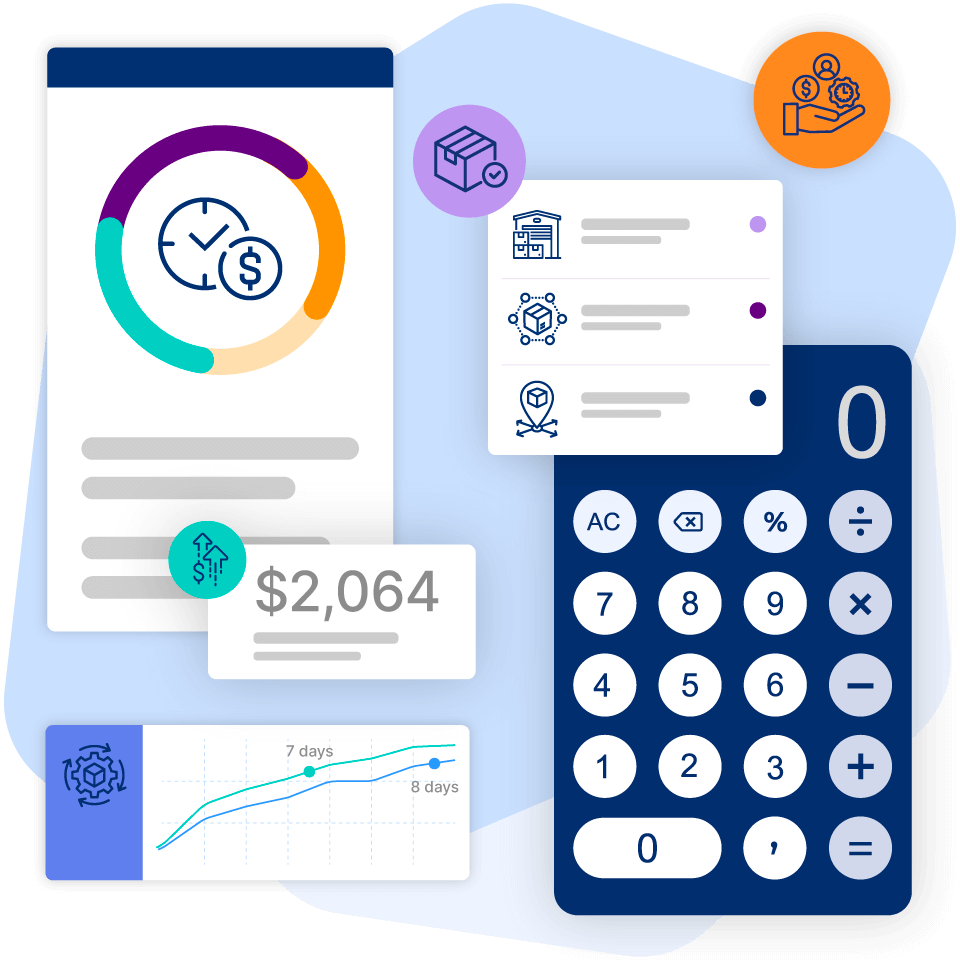Authored by our premium expert partner, Cloud Integr8
What could be going wrong in your processing and how to fix it
Your inventory and accounting systems are up and running and everything is going swimmingly. You’re addressing operational challenges and your inventory and accounting systems seem to be running well. Everyone on the team is fulfilling their roles and capturing their data. No one is complaining or flagging any issues. “No news is good news”, right?
Well, yes and no. We usually don’t know what we don’t know. In this article we’ll walk you through how to run a health check on your inventory and accounting systems, and how to use that information to correct any mistakes you find and avoid making them in the future.
When do issues become apparent?
At Cloud Integr8 we normally notice issues when performing a system review for a client. It might be during stock take where unexpected variances in stock numbers appear. Or, an issue can be discovered while looking at an Income Statement for the month and we see that the Gross Profit percentage looks wrong. It can even occur when a customer or supplier contacts our client to say that their statement doesn’t match the client’s.
Once we know that something is wrong, we can look to fix it and to find ways to prevent it from happening again. But what about the things we are not looking at, that are flying under the radar? And how are these impacting a business’s data behind the scenes?
Cascading effects
he beauty of a complete end-to-end inventory system like Cin7 is that it closes the loops that exist in an open system like Excel. Everything is tracked, and there is a logic to the system. The challenge with a complete system is that there are multiple ways to set it up to give you the processes that you want, as well as the reports needed to track the health and growth of the business. As you know, your business – like every other business – has its own unique needs.
One of the best ways to utilize an inventory management system like Cin7 is to map out all dimensions of your business. At CloudIntegr8, we typically establish this through a formal scoping process. This way we can iron out any workflow issues and agree on the best workflow for each business element before setting up an inventory management system like Cin7 to support this. If you have never done a scoping process or if yours is outdated, go ahead and do this internally, or engage a Cin7 partner like ourselves to do this with you.
Because all data points captured into Cin7 are linked to other data points directly, there is a cascading movement of data between data points. This allows for the power of the system to provide detailed reports. If certain data points get captured incorrectly or incompletely, the cascading happens quickly and can have negative effects on your data. The trick is to catch those as quickly as possible, understand them, and then fix them.
Let’s look at two real life examples that we have seen with our clients via our month end system audit reports service.
Example One
This client manufactures high quality cables for the electronics and mining sectors. They consume a few hundred tons of copper a month. They have Bills of Materials (BOMs) in place that accurately track the costs of each cable batch they produce. In one particular month, based on a stock take, they identified a production that was captured by one of their team in their Cin7 Core account that had not been produced yet. The employee selected a large number of this SKU and proceeded to perform a disassembly.
However, what many people don’t know is that when disassembling, the system does not know what the cost of each component of that BOM should be. During the disassembly process there is a way to manually manage this, but the default disassembly will break the SKU down into its correct BOM components but will allocate the costs equally across all of the components.
The copper was now significantly undervalued, which was not detected. A large amount of copper was then transferred to a different location, taking the lower cost with it. It was used in a large production at this location, and then sold and shipped to a client within two weeks. The average cost of the finished product was now significantly less than it should be.
Because the stock was sold and dispatched before the issue was identified by anyone on their team, the fix was more complex than a simple undo and redo. When there are long stretches of time before a system health check is performed, you can see how the cascading effect of a simple process quickly affects multiple touch points through the system.
Example Two
To illustrate another cascading impact consider the adjustment of 100 of a high value SKUs following a stock count. The user adjusts the number of this SKU back into the system but accidentally leaves the value as $0.00 rather than adhering to the company policy and inputting the average cost. The item now appears in stock with the correct number of units.
That adjusted raw material SKU is now used in six different BOMs to produce six different new SKUs during Productions in the following three weeks. One of these new SKUs is used in a BOM to produce another product. Some are sold and shipped to clients, some are transferred to a new location, and some remain where they are. In each instance the cost price is incorrect.
The sold and shipped items now form part of the cost of sales for that month, artificially inflating the Gross Profit percentage due to the artificially lowered price.
How do I stop inventory processing errors?
Here are some of the ways to reduce the number of potential processing errors.
- If you have not done so recently, conduct a scoping exercise.. Use that to check if your team’s individual workflows are supporting the business’s needs. If you’re using Cin9, get a Cin7 Advisor to help you check all of your settings and suggest ones that will make your workflows as smooth as possible. This will go a long way to reducing errors and lightening your workload.
- Have a user permissions champion in the company. This person will manage all new users being added, removed, as well as setting permission levels. By giving each user access to just the elements they require for their role, the chances of any user accidentally performing an incorrect function is reduced. Many users don’t fully understand the cascading effect of a single action in many instances. For example, someone wanting to ship some items where the stock is showing as out of stock on the system, may be tempted to do a stock adjustment “just to get the order out.” They may intend to somehow fix this later. However, this is not a good idea.
- Do regular stock takes and have a stock take protocol in place to action any discrepancies consistently.
- Make sure your team has excellent training, including refresher training when new features are released by your inventory management software.
- Take time to explore your software’s reports and how to customize them. There are many useful indicators available when you know where to look for them.
- Create workflow documents with step by step instructions and keep them updated. Having easy to access documents that show how each workflow should be completed, including exceptions and how to deal with issues, is invaluable. If each user adheres to these, there is consistency and roles can be interchanged as required from time to time.
- Run a month end audit process of your system to identify any incomplete or incorrect transactions. Take the time to understand any incorrect transactions, work out how to fix them, and who the team members are who need the training to correct their work. If you prefer to outsource this month end audit, reach out to a partner like CloudIntegr8 that offers this full reporting service.
Where should I start to better understand possible issues?
Here are some of the key areas we cover in our monthly client audit reports that we offer on a recurring basis to our clients around the world:
- Synch errors between Cin7 and each integrated system: This includes your accounting system, online stores etc. What are the errors, what is causing them and how can they be resolved?
- Sales Order full process review
- Purchase Order full process review
- COGS review: We will look over your COGS and flag any that are out of range, or have a zero value. This review also includes your Gross Profit percentage and profitability per SKU.
- Stock Adjustments: Reviewing the adjustments made against the company policy about who can do adjustments, to what value, and at what time.
- Stock take: We determine which stock take module or stock adjustment method was used, and what items were under or over stock in the count.
- Stock transfers: Have all stages of the transfer been completed?
Based on the findings in the above, you should identify who needs training or support to avoid these errors going forward. You should check the errors identified in last month’s report to see if they were resolved.
More from the blog
View All Posts
COGS: What it means for different business stages
Read More
12 Reasons Amazon Sellers Use Cin7 to Scale Smarter in 2025
Read More