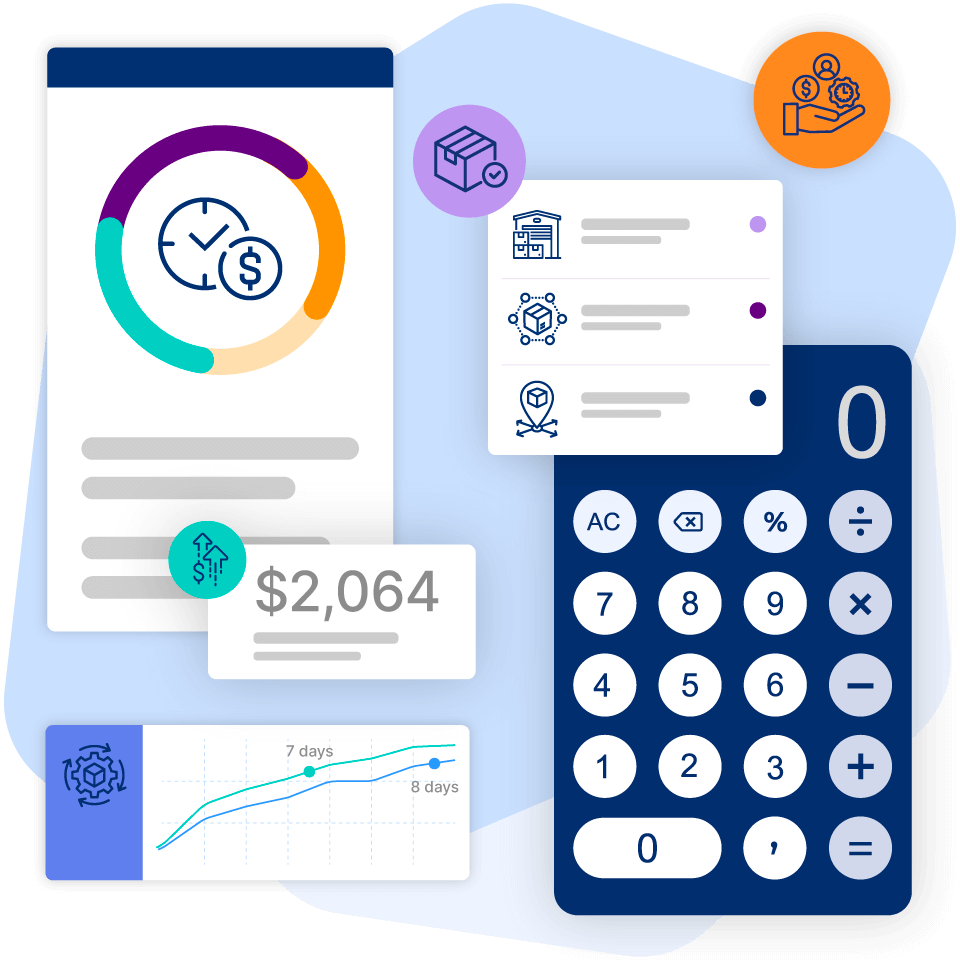Amazon's Inventory Performance Index (IPI) And Why It Matters?

Amazon is one of the most customer-centric companies in the world, and this is reflected in almost each of its management approaches. Among them, FBA is a highly successful initiative, and a large number of third-party sellers leverage it. The smaller businesses especially found it very helpful as they could even store their inventory at Amazon’s FBA facilities. Keep reading to discover how Amazon’s Inventory Performance Index may impact your business.
However, Amazon found that a significant number of sellers were using FBA as a storage facility which effectively reduced the total available space. While this was contradictory to Amazon’s outlook of using these facilities for items that are ordered frequently and need to get delivered quickly, it also sabotaged the interests of Amazon, other sellers, and ultimately its customers.
Thus, it came up with an inventory performance index (IPI) in July 2018 to prevent dormant stock from choking its storage facilities. Seller Central is not the easiest platform to manage for most businesses, and it already has a number of metrics to take care of, but this was a needed inclusion.
But this is an important parameter since failing to maintain a healthy score could invite hefty penalties. If you are new to Amazon FBA or simply want to understand IPI better, you are at the right place. We have curated this article to help you understand IPI’s ins and outs in a crisp manner. So let’s get started.
What Is Amazon’s IPI And Its Important Parameters
IPI is a score out of 1000 that Amazon assigns to a third-party seller on its platform. It shows how efficiently you manage your FBA inventory, and the higher the score, the better it is. Amazon reviews it every quarter and six weeks before a quarter to remind you to take corrective measures. You need to qualify by scoring a minimum score, i.e., a threshold, which is 450, and it’s up to Amazon’s discretion to make any changes to it.

Interestingly, Amazon doesn’t declare the parameters of its IPI metric. So there is no sureshot answer on how to improve your IPI score, but a lot of experts have condensed it to a function of:
- Sell-Through Rate
- In-Stock Rate
- Excess Inventory
- Stranded Inventory
Let us understand each of these IPI determining factors in greater detail:
#1 Sell-Through Rate
It is a simple metric that tells us how quickly we are selling our inventory. It is calculated by dividing the total number of units sold in the past 90 days by the total number of units held at FBA.

#2 In-Stock Rate
The in-stock rate is given by the percentage of your Amazon ASINs that have been in stock for the last 30 days, weighted by the number of sold SKUs in the previous 60 days. In a nutshell, it describes a seller’s ability to sell without facing stock outages. A high in-stock inventory saves you from lost sales due to product shortages.

#3 Excess Inventory
Inventory that isn’t likely to be sold in the next 90 days due to lack of demand or turning obsolete is known as excess inventory. Even if the product is well in demand but if the stock is higher than 90 days worth of demand, it is considered as excess inventory.
In the past, Amazon has stated that excess inventory is among the top reasons for a low IPI score, and thus, sellers should always maintain a healthy quantity of in-hand inventory. Amazon recommends sellers to either create a sale, match the lowest offer, run advertisements or even create a removal in the worst-case scenario.
#4 Stranded Inventory
Amazon ASINs that are not available for selling due to listing issues are known as stranded inventory. Sellers have to use the “Fix listing” option to reinstate the listing which is inactive due to issues like pricing errors, listing errors, ASIN expiration, and bulk upload errors. The percentage of stranded inventory is given by:

What Happens If You Don’t Hit Amazon IPI’s Minimum Threshold Score
These are the main factors that impact your IPI score, and you need to keep them in check on a weekly basis, if not on a daily basis. If you score below the target threshold, Amazon will limit your ability to send any more inventory to its FBA centers and impose a fine of $10/cu ft on all excess inventory sitting on their platform. It will also leave a monthly storage overage fee; on the contrary, scoring above the target threshold for two consecutive score check weeks will provide you with unlimited storage space for all storage types.
Thus, scoring above the target threshold is necessary and beneficial for all third-party sellers. It is noteworthy that only FBA ASIN products fall into this evaluation.
But we would like to bring to your attention that a healthy IPI score is important not only from your Amazon selling business point of view but in terms of your overall business health too. Thus, it is not a very big challenge to ensure a good IPI score as long as your operations are running smoothly as both are interconnected.
Where To Track Your IPI Score
To check your IPI score, simply go to the Seller Central account’s inventory performance dashboard. In case your score dips below the threshold, Amazon will provide you with tips to improve it. You can also decode the factors that might need attention like the storage type and cubic feet utilization, age buckets in days, (estimated) long term storage fees, total units sold in the last 90 days, FBA units sold in the last 90 days, and your (price + shipping) against your competitors’ corresponding figures.
Using these inputs, you can make necessary changes to your operations for securing a good IPI score. Generally speaking, you need to minimize your stranded and excess inventory while maintaining a decent sell-through and in-stock rate.
Tips To Improve Your IPI Score
In this section, we will share a few measures that you can implement to keep your IPI score in a healthy range. Remember, new ASINs will not impact your IPI score until they are 90 days old. Also, if you choose to place a stock removal request, i.e., liquidate your inventory, it will no longer impact your IPI score. So let us get started with the tips that will help you maintain your IPI score above the minimum threshold apart from maintaining a good sell-through rate:
#1 Keep An Eye On Listing Issues
Stranded inventory will result in lost sales despite availability while lowering your IPI score, so it is recommended to monitor listing issues. Make it a point to check your stranded inventory percentage and maintain the proper availability of your best-selling products.
#2 Never Let Your Inventory Storage Tenure Exceed 365 Days In FBA
Having your inventory sit in Amazon’s FBA facility for a full 365 days will invite hefty long-term storage fees. Thus, you should either create a sale or a removal order to avoid paying the additional fees and lowering your score. If required, you can also get it destroyed by Amazon.
#3 Don’t Overstock
It is necessary that you refrain from overstocking when using FBA and that you do not treat it as your primary storage facility. Many new sellers who are getting started with online selling commit this mistake unknowingly, and thus, you should discard any overstocked items through sales or Amazon outlet.
Limitations Of Amazon’s Inventory Performance Index (IPI)
So far, we have covered various aspects concerning the IPI metric, but it too, comes with certain limitations:
- It is not meaningful enough for multichannel selling as the entire index is native to Amazon. Thus, it would not give you a clear idea of how your business is performing if it is not solely limited to the Amazon marketplace.
- It can be cost-intensive if overlooked, so new sellers need to be mindful of their IPI score.
- Lastly, there is no exact formula to calculate your store, so you are completely dependent on Amazon.
Wrap Up
It is evident that Amazon’s Inventory Performance Index (IPI) isn’t something to worry much about if your business is doing well. However, you need to keep an eye on it and make timely adjustments to save yourself from any extra fees or storage limitations.
More from the blog
View All Posts
12 Reasons Amazon Sellers Use Cin7 to Scale Smarter in 2025
Read More
Essential Guide to Amazon FBA: Steps and Inventory Management
Read More