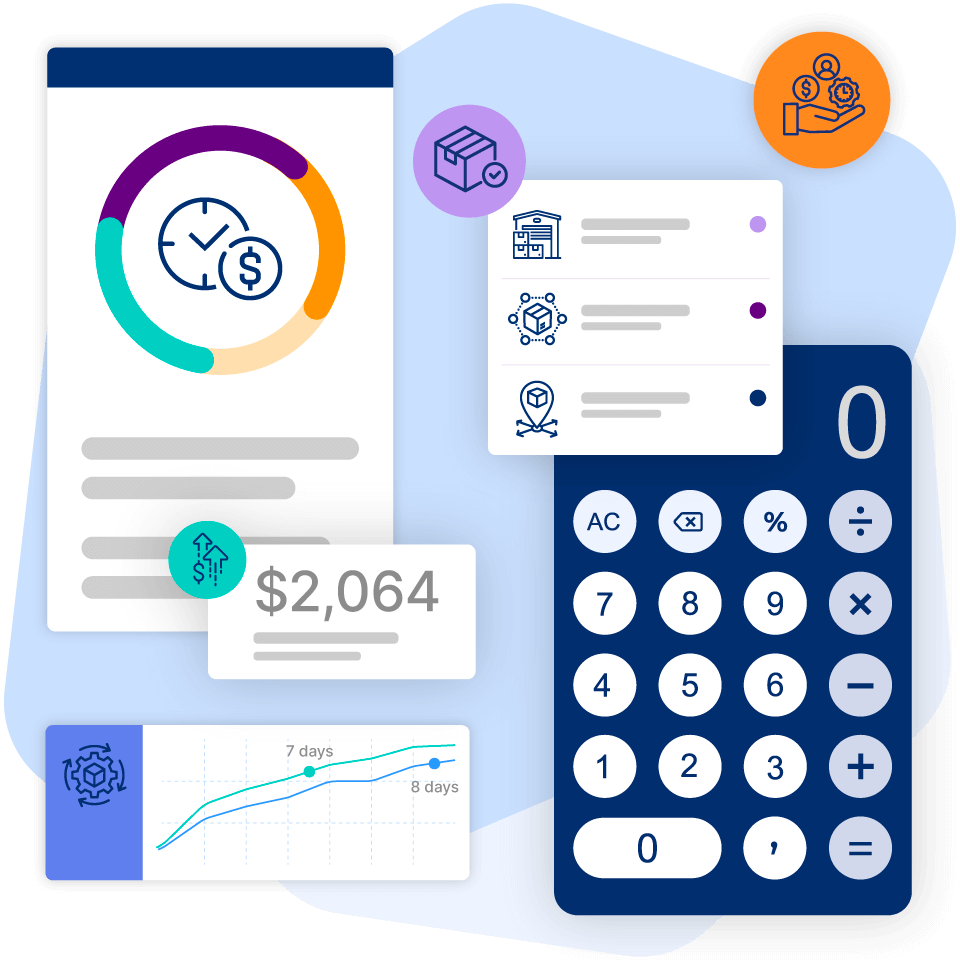What Does Awaiting Delivery Scan Mean and Common USPS Notifications

Globally, the number of parcels shipped has increased dramatically in the past decade. In 2020, there were more than 131 billion shipped parcels, and by 2026 that number is expected to rise to 236 billion. This volume is forcing sellers and shipping services like USPS and Royal Mail to improve their delivery process, including package tracking capabilities..
Tracking has become very important to online shoppers, who are eager to monitor their purchases from the moment a shipping label is created until final delivery at the correct delivery location.
Sometimes, though, tracking comes up with a message that indicates a glitch, though there’s no explanation what that is. One such message is the “USPS awaiting delivery scan.” In this blog, we’re going to explain this term and other USPS notifications in the shipping process.
What exactly does the “USPS awaiting delivery scan” mean?
It could mean two things:
The USPS package may not have been scanned at the last checkpoint , possibly a sorting facility or local post office, when loaded onto the delivery truck. The item is likely still on schedule, though without the usps tracking update, the package status page will show a delay.
Alternatively, the usps worker may not have scanned it upon delivery. It may still arrive as planned, but tracking updates could be delayed due to system glitches or technical reasons within the USPS tracking system.
Common “Awaiting Delivery Scan” Scenarios
When a package shows an “awaiting delivery scan” status, it often causes confusion for customers. Here are some common scenarios where this status may appear:
- Delayed at a USPS Facility: Packages can sometimes stay longer than expected at a USPS sorting facility due to operational delays, often seen during high-volume periods or weather events. The USPS tracking update may not reflect movement until processing resumes.
- Missed Scans at Local Post Offices: Packages may not be scanned upon arrival or departure from a local post office, especially if the usps worker is busy. These missed scans can delay tracking visibility even if the item is progressing toward final delivery.
Other notifications on the USPS online tracking system
These are the most common ones:
1. Package acceptance pending
Getting this notice is an indication that the post office has received the package, but that it’s waiting to be put into the system. What’s happened is that a seller has taken a large number of packages to the post office at the same time, and while they’ve put a separate shipping label on each individual piece, they’ve presented the postal worker with a single itemized sheet. It’s a way to speed things up at the post office. It’s that single sheet that gets scanned. The post office knows it has all the packages, but it hasn’t yet scanned them individually. When the packages are individually scanned, the online notification will change from “acceptance pending” to “accepted.”
2. USPS awaiting item
As this term indicates, it means the postal service hasn’t received the package, or hasn’t actually put it in their system yet. The postal service “knows” it’s going to be getting it because of a tracking number on the shipping label. This tracking number shows up in the USPS system the minute the seller generates the shipping label. So, until the seller drops the package off at the post office, “awaiting item” means just that.
3. In transit
When this is the message, the package is going through the postal service system and is safely on its way.
4. Out for delivery
This is the good one. It means that the package is on the mail truck and is scheduled to be dropped off. Most likely, that will be at the regular time the mail is delivered.
5. Status not available
A message like this on the tracking page could indicate that USPS is having some technical problem, or it may just mean that the system is not updating. On the other hand, it could be a sign that the package has been lost or damaged.
Steps for Tracking Updates and Contacting USPS
If the usps tracking system isn’t updating, there are steps you can take:
- Check USPS Tracking Online: Visit the USPS website and enter the tracking number to check the latest status updates.
- Contact Local USPS Facility: For packages marked as “awaiting delivery scan,” calling the local post office where the item was last scanned and they can provide additional insights.
- Reach Out to USPS Customer Service: If a package has been in the same status for several days, calling USPS customer service can sometimes expedite the investigation. Be sure to have your package tracking information ready for quicker assistance.
What to do when your customers receive the awaiting delivery scan notice?
Having a notice like this on the tracking page won’t show the seller in a good light. In a way, it looks like the seller is sloppy and doesn’t care much about getting the package delivered on time. That’s negative PR that could make a customer lose confidence.Fortunately, there are ways for the seller to overcome the delivery hitch and come out looking good.
Good communication is a good start. Personal emails that keep customers abreast of the shipping situation are not only reassuring, they tell customers that you care.
Another way is by having a top-notch inventory and order management software, one that helps you get your products out and delivered quickly and efficiently. Being able to stay on top of logistics through a system like this is really important for good customer relations.
Customer Expectations and Delays
Managing customer expectations is key, particularly during busy shipping periods like holidays. Here’s how to help customers understand the delivery process and potential delays:
- Set Realistic Timelines: When using services like priority mail or priority mail express, offer estimated delivery times that account for potential USPS delays, especially during peak seasons.
- Proactive Communication: Keep customers informed if a shipping delay is anticipated, and provide regular updates, especially when packages are in high-traffic USPS zones or facing potential delays due to weather or other disruptions.
Understanding USPS Scanning Procedures
To build customer confidence in the USPS system, it helps to understand their scanning procedures:
- Drop-off to Delivery Scanning: Packages are scanned at various stages—when received, sorted, and out for delivery. Delays in package tracking can happen if items miss a scan or remain at a sorting facility longer than expected.
- Missed Scans Explained: Missed scans can occur due to operational backlogs or technical glitches. USPS officials work to ensure every package reaches its delivery location even if an update isn’t visible on the usps tracking system.
- Arrival at Shipping Partner Facility: When the package status reads “arrived at shipping partner facility,” it means it’s at a third-party facility partnered with USPS. This stage may add a slight delay but does not usually affect the final delivery.
If you’re in the market for a good order management system, you might want to take a look at Cin7. Cloud-based, it will streamline your entire fulfillment process and leave your customers feeling like they’ve been treated well. Part of that comes from our third-party logistics feature, which puts you in touch with these service providers when you’re looking for a faster way to deliver your goods.
Call one of our experts today, and book a demo.