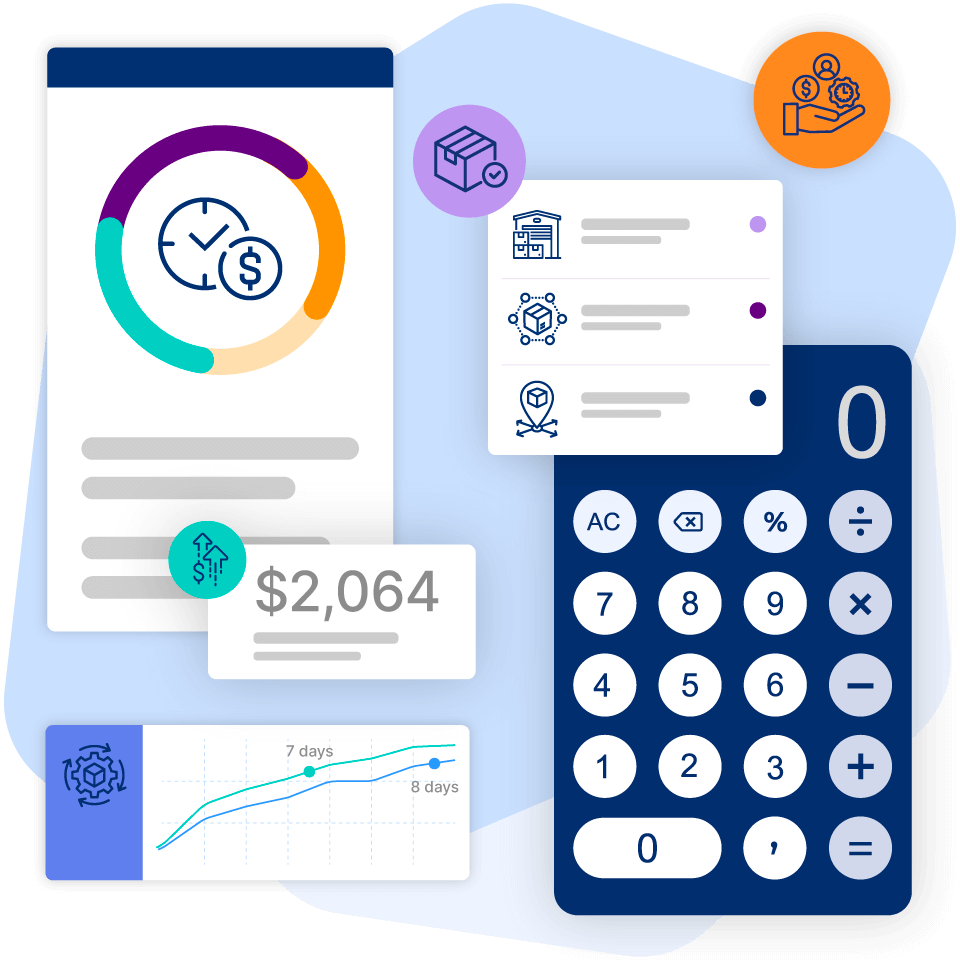Whether you’re currently looking for the best warehouse management system (WMS) or you’ve already chosen your preferred solution, you should know that the implementation process isn’t always fast or straightforward.
You could face potential roadblocks, such as:
- Poor planning and execution
- Inadequate staff training
- Lack of stakeholder buy-in
- Incompatibility with current systems
However, if you choose the right provider and effectively map out your process from the start, you can eliminate these issues, ensuring minimal disruption to your business.
In this guide, we’ll provide some best practices to help ensure the successful implementation of your new WMS.
Key WMS functions
A high-quality WMS streamlines all your warehousing processes in a single piece of software. Whether you’re a manufacturer, product seller, or both, you can leverage the features of a WMS for various tasks, such as:
- Receiving stock: Your WMS helps you process raw materials or finished products quickly and accurately so they can start boosting your revenue.
- Stock putaway and picking: When you connect your handheld scanners to your WMS, warehouse staff can quickly move products to the correct warehouse location, ensuring easier picking operations.
- Monitoring inventory levels: By choosing the right WMS, you can track your stock levels in different warehouses and sales channels, giving you accurate, real-time inventory data that improves business processes beyond warehousing.
- Fulfilling orders: Your customers benefit from your WMS because it optimizes your order management and gets your products in their hands more quickly.
An intelligent commerce platform with WMS capabilities, like Cin7, also provides automation features and smoothly integrates with your existing software stack, helping you reduce manual processes and boost your inventory accuracy.
Warehouse management software benefits
The main function of a WMS is to simplify the warehousing tasks you’re already doing. However, as you scale up, the advantages extend to almost every part of your product business.
Not convinced yet? Let’s take a closer look at four of the benefits of implementing WMS software:
Reduced costs
While the WMS implementation process might seem costly at first, you should see it through. As your product business grows, warehousing software becomes a huge money-saver.
Here are two direct ways a WMS pays for itself:
Warehouse optimization: WMS features help you get the best use of your warehouse space, allowing you to cut storage costs like rent and utilities. Since warehouse/distribution rents are climbing over 20% year over year, your WMS could provide significant savings.
Staff efficiency: Once your WMS is up and running, your warehousing staff can do their work more efficiently. For instance, Cin7’s WMS functionalities cut down walking time during picking by up to 40%.
With Cin7, the cost- and time-saving benefits don’t end there. You can leverage automation to improve your workflow further, such as setting up automatic in-app and email reminders to ensure warehouse staff finish their duties on time.
Better inventory visibility
Poor inventory transparency is a major problem for product businesses, especially as they increase their product lines, warehouse locations, and sales channels.
If you don’t know your true stock levels, you can expect:
- Reduced revenue through unexpected stockouts of in-demand products
- Inaccurate inventory reporting, leading to incorrect purchasing decisions
- Increased inventory wastage, especially if you sell perishable or seasonal products
With the right platform, you’ll get full inventory visibility from the warehouse floor to your sales channels, like e-commerce and brick-and-mortar stores.
Cin7 provides advanced reporting analytics, giving you real-time information on the cost of goods sold and other inventory metrics.
Efficient supply chain management
Inventory management affects almost every part of your product business, and your supply chain is no exception. Fictiv’s 2023 State of Manufacturing report found that improved manufacturing and supply chain visibility was the number one priority of 55% of manufacturing companies.
If your WMS provides other inventory-related features, like third-party logistics (3PL) management, you’ll improve the workflows of various departments without the need for additional software.
Greater customer satisfaction
When your new system is operational, you’ll be able to improve your product offerings to customers while keeping your prices competitive.
With error-free picking and packing and swift order fulfillment, customers will know they can rely on your business to deliver the right products on time.
If you choose Cin7 as your warehouse management solution, you can use advanced features like batch and expiration date tracking to ensure that any product shipped meets customer expectations. In the event of a product recall, you’ll have all the information you need to act swiftly.
Best practices for WMS implementation
Although many warehouse management systems share similar features, the implementation process can differ considerably. Following these steps will help you navigate common WMS implementation challenges and get back to selling your products faster:
Set out your goals and budget
Before implementation, you should bring stakeholders together to find out what everyone needs from your new WMS.
Warehouse staff will be happy with an easy-to-use tool they can access while on the move, but is a basic WMS sufficient for inventory managers and sales staff?
Depending on your business requirements, you might benefit from functions similar to enterprise resource planning (ERP) software.
With Cin7, you have the best of both worlds: Your inventory staff gets a reliable Cloud-based system, while management teams can access ERP-like features without the inflated price tag.
Choose the best platform for your needs
After you’ve chosen your preferred features, get in touch with WMS vendors to find out the plan options, number of users, and implementation steps.
Prepare a set of questions to ask, like:
- Is the WMS customizable?
- When can I expect implementation to be complete?
- Is support included in all plans?
Ideally, you should choose a platform that integrates with everything in your tech stack. With 700+ integrations, Cin7 lets you connect data from various business processes, from accounting to manufacturing. If you value customization, an enterprise-level solution like Cin7 Omni could be your top choice.
Plan for change
Create an implementation plan and appoint a team who will ensure a smooth transition to your new software.
It’s a good idea to create an implementation timeline, but leave some wiggle room in case unexpected challenges arise. Some teams might encounter technical issues or simply be resistant to change.
Adapting to a new system is difficult for any business or individual, but there are some ways you can make your WMS implementation project go smoother. You can use change management, which is a set of approaches for helping people within an organization adapt to changes.
Some software solutions, like Cin7, even have a trusted directory of implementation partners to help your team navigate your new software.
Even before implementation begins, be transparent with staff about possible initial challenges and promote the long-term benefits of a WMS.
Clean and organize your data
When you’re moving over to a solution that promises much-needed data accuracy, ensure the data you provide isn’t going to cause problems from the start.
This is a good opportunity to conduct manual inventory counts and identify data issues early on, like duplicate entries, incorrect barcodes, and product miscounts. Try to be as thorough as possible because your WMS is only as good as the data you give it.
Once you’ve cleaned your data, make sure you back it up in case there are issues during data migration.
Train your team members
If you want to ensure a smooth WMS implementation, you can’t rush through onboarding and hope that every team member eventually adapts to a new system. You should start off by training super users and have them help train other staff members.
Depending on the system’s complexity and your staff’s tech skills, you might need full or partial onboarding assistance from your WMS provider.
All Cin7 clients have two onboarding options:
In-house onboarding: This includes online meetings, Cin7 Academy, a project management tool, and help from the EDI/3PL team.
Partner onboarding: For an additional fee, clients can team up with one of our onboarding partners for more hands-on assistance, such as onsite consulting.
Cin7 Core also has additional in-house onboarding options (Essentials, Accelerate, and Focused) to suit end users with different requirements.
Test the system
Before you roll out your software implementation, ensure your IT team conducts a thorough testing phase to identify any missed issues.
We recommend three phases of WMS testing:
- System: Uses real warehouse data to check core WMS functions, such as inventory tracking
- Integration: Ensures the software integrates seamlessly with your tech stack
- User acceptance: Involves staff members trying out the system to make sure it meets their needs
Go live
After you finish testing, it’s time to take your software live. Depending on your WMS and business needs, you may use a phased approach or a full switch.
Whichever approach you take, you should continuously monitor your WMS to ensure it functions properly and your staff is using it optimally.
Even with a smooth onboarding, some users could encounter difficulties during the go-live phase. To help them adjust, invite employees to approach you with questions, problems, or suggestions related to the new system.
Review your implementation approach
Because implementing a WMS is a major task for product businesses, you should record the process in case you need to refer to it in the future.
Post-implementation, take a holistic look at each stage of the process to see where improvements can be made.
You can address such questions as:
- What were the major obstacles to implementing your WMS?
- Did the implementation process go over budget?
- If you were starting WMS implementation over again, what would you do differently?
You may want to share feedback with your WMS provider to help make implementation easier for other customers. A customer-centric vendor will take your feedback on board so they can deliver the best experience possible.
Leverage all the benefits of your preferred software
If your WMS system provides features that extend to other areas of your business, check them out to see if you can get rid of any unnecessary software.
With Cin7, you’ll get the great features of a WMS and much more, such as:
- Simple and advanced manufacturing
- Business-to-business payments
- Built-in electronic data interchange (EDI)
- Integrations with accounting software, like QuickBooks and Xero
- Advanced analytics
Get the implementation support you need with Cin7
Cin7 is constantly striving to make processes easier and quicker for our 8,000+ customers. We’ve simplified WMS implementation, so customers with warehouse management needs can get set up fast and grow with ease.
That said, we understand that our customers have different support requirements. If your team encounters any problems, we’re always ready to help, whether you need a thorough implementation guide or one-on-one support from an expert.
Schedule a demo to find out how our user-friendly approach to implementation could work for your business.
More from the blog
View All Posts
Discover the True Cost of Inventory Inefficiency
Read More
The complete guide to medical device inventory management: Best practices and solutions
Read More